Field Notes Blog
News and thoughts on UI/UX, web design, and more.
|
COVID 19 has changed the way we work, learn, discuss and create...probably forever. Even after we have a vaccine, the immediacy and cost savings of meeting online will continue to make it the default way to communicate. Learning how to use these technologies is a new basic requirement for all of us. Making the most of them is a great opportunity for making your business or nonprofit successful going forward. Whether you're looking for help in running professional Zoom classes or meetings or you want to live stream to social media to reach a larger audience, I can help. I provide patient, friendly, hype-free assistance with both the technology and content. In addition to hosting live online gatherings I can help you make sure your content will work in an online setting. I can also help you choose and test equipment, practice your presenter skills and work through the details of moving your presentation online. Learn more at my Zoom & Live Streaming page.
0 Comments
 As the carefree days of summer slide into Fall it's time to turn our attention towards holiday marketing...which is enough to make anyone scream. Kidding! As always, this year I'm offering tons of goodies to help you make the most of the holiday season. Spruce up your online presence with branded seasonal website graphics or make wise use of holiday fun with a seasonal campaign. Whether you're selling a product, offering a service or seeking nonprofit donations, Now is the time to get your year-end marketing planned and implemented. I offer DIY webinars and a DIY kit as well as a range of full service options. Not sure where to begin? Check out these 5 Halloween promo ideas. 
Gigs, megs, kilobytes, megapixels…omg, wth? If you’ve ever gone to upload a file and been shocked by how long it’s taking then never fear! Today’s episode is all about file sizes. I’ll cover all of the common ones, a few exotic ones and even reveal the name of one you might use every day without knowing what it actually means!

Vector, raster, bitmap … what they heck are all of those things and do they even matter? In this episode I’ll show you what they are, where we use them and yes…why they do matter when your goal is to quickly use the right image to get the best quality. If you’ve ever been confused about what a vector image is and why your cell phone photo made for a terrible t-shirt image, this episode is for you!

What is RGB and why does it matter? Why is there a big blank spot on your site where you uploaded that TIF image? In this episode, we’ll do a deep dive into color spaces and look at how our image formats are influenced by our eyeballs, LED displays and even the sun itself. I’ll also provide some easy examples of what to use where and tips for getting the best results.

A high resolution image is usually 300dpi and a low res image is around 100 dpi, but what do those numbers actually mean? Computers use pixels, so why do we say “dots per inch”? And how can a “high res” image from a fancy camera or smartphone be 72 dpi? In this one minute episode, I’ll explain a bit about how resolution works in conjunction with dimensions and give you some tips for using the best resolution to make your images look great wherever they are. I'll also show you how to avoid some common pitfalls and we'll end with a surprising item of design geek trivia!

Resizing images is an important part of making your website load fast and look great, not to mention ensuring high quality results in printing. But changing the size of an image is only one part of the story, your photos may also have to fit into a particular spot or match the shape or dimensions of existing images. This episode covers three ways of sizing images and will help you avoid some common pitfalls like scrunched photos and cut off edges. Here are my top three approaches to image sizing, in order of how much I use them.
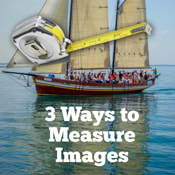
Say you want to add a photo to your blog as a thumbnail graphic. You snap a cool photo, pop it in and WHOA, it’s gigantic. Plus, it’s taking forever to load. Wouldn’t it be great to know how big to make the photo in the first place? In this 1 minute episode, I'll show you three easy ways to determine how large an image should be and give you some handy image size examples.

Have you ever been perplexed by watching a photo on your website s-l-o-w-l-y fill in line by line taking forever? Or have you printed out something only to find that the images came out looking jagged or blurry? If yes, then an understanding of balancing file size and quality will help ... let’s learn about file sizes! In this one minute episode, I'll explain what is best where and show you some examples.

Welcome to Pixel Lava Digital Summer Camp!⛱️ Every week we’re diving into a new lesson designed to build your skills to rule the web! Whether you’re a small business owner, nonprofit pro or or want to build job skills, this is for you. In this one minute video episode you'll learn about the top most common file formats, their real names, what they are actually for and which ones to use where to get the best results. I'll cover everything from JPGs to EPS, including handy links to get more detailed information. To get a FREE, frosty new episode each week, join my mailing list.
|
BlogAbout the authorAs the owner of Pixel Lava Interactive I've helped hundreds of small businesses and nonprofits with websites, graphic design and more. I hope you'll find this blog full of useful information.
~ Ame Stanko Categories
All
Archives
November 2023
|