Field Notes Blog
News and thoughts on UI/UX, web design, and more.
 In the aftermath of Facebook's mind boggling privacy breach revelations I've had a few concerned calls about using social media. While it is scary that companies like Cambridge Analytica were able to purchase data and quite possibly influence political elections in several countries, those bad actors should not be allowed to overshadow the positive aspects of social media. Like me, many of my friends use Facebook to keep up with friends and family. Many of my clients use Facebook to help new clients find them, to share valuable resources and connect to colleagues and industry associations. Many nonprofits and popular movements use Facebook - and social media in general - to fundraise and organize. But like all media, it is important to consume it with a critical mind. Who benefits from this or that story? What agenda is being served? So, assuming that we as users can think critically about our usage and that the good outweighs the bad, here are some simple ways to make your use of Facebook more useful and secure. 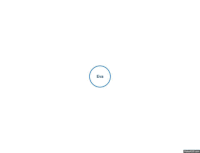 Safety first - Treat Social Media Like a Crowded Coffee Shop Most social media sites - even chat apps like Facebook Messenger - continuously capture your data. In the TED Talk "We're building a dystopia just to make people click on ads", Zeynep Tufekci, explains the details behind this massive data harvesting. So, a good guideline is to start by being mindful about what you say online. Would it be appropriate if you were sitting at a table in a coffee shop where other people could hear you? Whether it's personal, political or controversial in some other way ... if you wouldn't say it loudly in public, it is not safe to say it online even if you think you're in a private conversation with one person.  Understand that YOU are the product Facebook's goal is to make money. This was true even before Facebook went public. If you saw the Facebook biopic about it's founder you'll remember the scene when they hit 1 million users - that wasn't 1 million paying customers (since Facebook is free), that was 1 million people signed up to consume advertising and provide user data. This business model is so valuable that paid services also collect data. Current outcry notwithstanding, this has been known for many years. In "You are Facebook's product, not customer" from September 2011, Douglas Rushkoff says "Ask a kid what Facebook is for and they'll answer 'it's there to help me make friends'. Facebook's boardroom isn't talking about how to make Johnny more friends. It's talking about how to monetise Johnnny's social graph." Wait, what? Your social graph is the collection of your social media connections. Proceed with using all social media with an understanding that your online interactions make up your social graph, which monetized.  Take common sense security steps In "How to Protect Yourself (and Your Friends) on Facebook", New York Times Tech Fix writer Brian X. Chen provides some great steps for mitigating your online vulnerability: Audit your Facebook apps. From the settings page, click the Apps tab and view the connected apps. Check the permissions for each app and either adjust them to be tighter or remove the app altogether. Also take a look at Apps Others Use and uncheck all the boxes. Check your privacy settings. You can make sure that only your friends can see your Facebook posts, or that only you can see your friends list. Just note that this doesn't adjust the data that Facebook is collecting, just what eyeballs can view your posts. Read privacy policies. I can see your eye roll but seriously, skim through these documents - especially the privacy policy. Many state that they provide data to third party users, which may make you not want to use the service. A more aggressive step is to install a tracker blocker. These are browser extensions like Disconnect and Privacy Badger that disable tracking. Just be aware that they may also cause websites to not work properly (which is why I don't personally use them). The Times article includes a brief explanation of ad tracking "When you engage with an app on Facebook, it may plant a tracker in your web browser, like a cookie, that collects information from you. Even when you close out of the app, the tracker can continue to follow your activities, like the other sites you visit or the people you interact with through status updates. It doesn’t go away after you’ve stopped looking at the ad,” and I'll add that it doesn't go away even after you leave Facebook ... or even after you actually log out of Facebook AND leave. Another aggressive step is to install an ad blocker. These are also browser extensions that block all sorts of ads. Some sophisticated ads can harvest data from mobile devices (crikey!) and many websites don't actually control what ads run on their sites. For most of us, social media is a useful venue to connect with clients and prospects, share with friends and family and learn about the world. The next time you're using it, do so with the understanding that each click, like and share is a "vote" about who you are - a vote that forever contributes to your online persona and directly determines what content you will see in the future. This is not new and Facebook is one of many companies doing it, so use this latest revelation to make adjustments. Change any privacy settings that make sense and adjust your online habits, both for your own security and for all of the folks in your social graph.
0 Comments
Your comment will be posted after it is approved.
Leave a Reply. |
BlogAbout the authorAs the owner of Pixel Lava Interactive I've helped hundreds of small businesses and nonprofits with websites, graphic design and more. I hope you'll find this blog full of useful information.
~ Ame Stanko Categories
All
Archives
November 2023
|