Field Notes Blog
News and thoughts on UI/UX, web design, and more.
Free 5 Minute Beach BreakFrom juicy watermelon to cool surf, I hope you're finding time to enjoy summer vibes. For this month's newsletter you get a mini beach break - part one of my Digital Beach Summer Beach Camp. These one minute clips are designed to be a fun way to understand basic graphic design concepts so you can put professional, high quality images on your website.  Episode 01: File Types 101 In this episode you'll learn about the top most common file formats, their real names, what they are actually for and which ones to use where to get the best results. I'll cover everything from JPGs to EPS, including handy links to get more detailed information. Be sure that your sound is turned on! Episode #1.  Episode 02: File Sizes - Weight vs Quality Have you ever been perplexed by watching a photo on your website s-l-o-w-l-y fill in line by line taking forever? Or have you printed out something only to find that the images came out looking jagged or blurry? If yes, then an understanding of balancing file size and quality will help ... let’s learn about file sizes! In this short I'll explain what is best where and show you some examples. Watch. 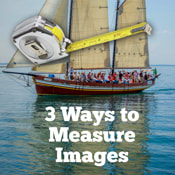 Episode 03: 3 Ways to Measure Images Say you want to add a photo to your blog as a thumbnail graphic. You snap a cool photo, pop it in and WHOA, it’s gigantic. Plus, it’s taking forever to load. Wouldn’t it be great to know how big to make the photo in the first place? This episode shows you three easy ways to determine how large an image should be and gives you some handy image size examples. Check it out.  Episode 04: Resizing Images Resizing images is an important part of making your website load fast and look great, not to mention ensuring high quality results in printing. But changing the size of an image is only one part of the story, your photos may also have to fit into a particular spot or match the shape or dimensions of existing images. This episode covers three ways of sizing images and will help you avoid common pitfalls. Watch this one in full screen to see the sizing steps! Learn more.  New Today! Episode 05: Understanding Resolution A high resolution image is usually 300dpi and a low res image is around 100 dpi, but what do those numbers actually mean? Computers use pixels, so why do we say “dots per inch”? And how can a “high res” image from a fancy camera or smartphone be 72 dpi? In this episode, I explain how resolution works in conjunction with dimensions and give you some tips to make your images look great wherever they are. I'll also show you how to avoid jeggedy images and we'll end with a surprising item of trivia for all you design geeks! Swim over to this one minute episode.  Summer Camp Continues Through August It's been fun working on my Secret Life of Images video series. If you've been enjoying them, please do leave me a comment and share them with friends. When they're all done I'll add them to a page on my website so they're in one handy place. Also, just a reminder, I am taking a three week sabbatical this fall so I will be away from Pixel Lava starting September 1st, returning on September 28th. Thanks for reading. If you've made it this far, here's your special treat!
0 Comments
Your comment will be posted after it is approved.
Leave a Reply. |
BlogAbout the authorAs the owner of Pixel Lava Interactive I've helped hundreds of small businesses and nonprofits with websites, graphic design and more. I hope you'll find this blog full of useful information.
~ Ame Stanko Categories
All
Archives
November 2023
|